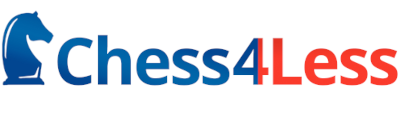Description
In this video course you are making your first steps in mastering strategic concepts. As the legendary player Philidor (1726-1795) said: ‘’pawns are the soul of chess’’ and in this course on basic chess strategy you will see his quote is still true today!
After a brief introduction to each piece, covering their strengths and shortcomings, our focus will be on pawns and their specific functions (protecting your king, supporting pieces and restricting opponent mobility) and how they impact the course of the game. Some pawns are strong, others are weak, but when is a pawn weak and how do you take advantage of it? When there are weak pawns, weak squares are never far away! What are weak squares and how do your pieces benefit from occupying such a square? A rook is a powerful piece, and in the topics “open files” and “seventh rank” you’ll see that sound positional play is closely linked with attacking chess. All these elements should be taken into consideration when planning to improve your own pieces or weaken your opponent’s position. The interactive format offers you a chance to test your knowledge! In 77 excercises you’ll be able to apply your newly acquired knowledge!
- Video running time: 5 hours
- With int eractive tr aining including video feedback-
- Database with 77 excercises
This is what is delivered:
- Fritztrainer App for Windows and Mac
- Available as download or on DVD
- Video course with a running time of approx. 4-8 hrs.
- Repertoire database: save and integrate Fritztrainer games into your own repertoire (in WebApp Opening or in ChessBase)
- Interactive exercises with video feedback: the authors present exercises and key positions, the user has to enter the solution. With video feedback (also on mistakes) and further explanations.
- Sample games as a ChessBase database.
- New: many Fritztrainer now also available as stream in the ChessBase video portal!
That's what the FritzTrainer App can do for you:
- Videos can run in the Fritztrainer app or in the ChessBase program with board graphics, notation and a large function bar
- Analysis engine can be switched on at any time
- Video pause for manual navigation and analysis in game notation
- Input of your own variations, engine analysis, with storage in the game
- Learn variations: view specific lines in the ChessBase WebApp Opening with autoplay, memorize variations and practise transformation (initial position - final position).
- Active opening training: selected opening positions are transferred to the ChessBase WebApp Fritz-online. In a match against Fritz you test your new knowledge and actively play the new opening.
Even more possibilities: Start FritzTrainer in the ChessBase program!
- The database with all games and analyses can be opened directly.
- Games can be easily added to the opening reference.
- Direct evaluation with game reference, games can be replayed on the analysis board
- Your own variations are saved and can be added to the own repertoire
- Replay training
- LiveBook active
- All engines installed in ChessBase can be started for the analysis
- Assisted Analysis
- Print notation and diagrams (for worksheets)
Windows 10 or higher
Minimum: Dual Core, 2 GB RAM, DirectX11, graphics card with 256 MB RAM, (DVD-ROM drive), Windows Media Player 9, ChessBase 14/Fritz 16 or included Reader and internet access for program activation. Recommended: PC Intel i5 (Quadcore), 4 GB RAM, Windows 10, DirectX11, graphics card with 512 MB RAM or more, 100% DirectX10-compatible sound card, Windows Media Player 11, (DVD-ROM drive) and internet access for program activation.
MacOSX
only available as download! Minimum: MacOS "Yosemite" 10.10
Payment & Security
Your payment information is processed securely. We do not store credit card details nor have access to your credit card information.